Please read through this post carefully, as we cover in detail exactly Tuin takes payment for your order.
Introduction
We highly commit to your security and we do not EVER want to see your credit card details.
Also, we DO NOT take payment at the point of order. We take payment when we arrange delivery with you.
Firstly, if you place your order online this goes through our extremely secure server using the latest security protocols which of course is PCI-DSS compliant. If you order online your payment is pre-authorised but no money is taken until we arrange delivery with you. This may show as a pending amount on your bank statement but we will not capture the amount until we are ready to deliver.
If you pay through the website our staff do not see the card details and these are not stored by us. The pre authorised amount can be amended to a lower amount by us only. If the total cost of the order is to increase, we cannot amend this to a higher amount. In this circumstance the full pre authorisation amount will be voided and a secure payment link will be sent to you pay by.
Likewise, if you place an order by phone or email or the ‘Invoice Payment’ option in the checkout, or, if for any reason your online payment failed we will send you an invoice via email. We do not want or ask for your credit card details to ensure your complete security.
For invoice payment we use Paypal Professional to handle all payments. Payments can be made with your existing Paypal account or paid without any account.
The process is as follows:
Initial Email for Tuin Payment
You will receive an email from us as below
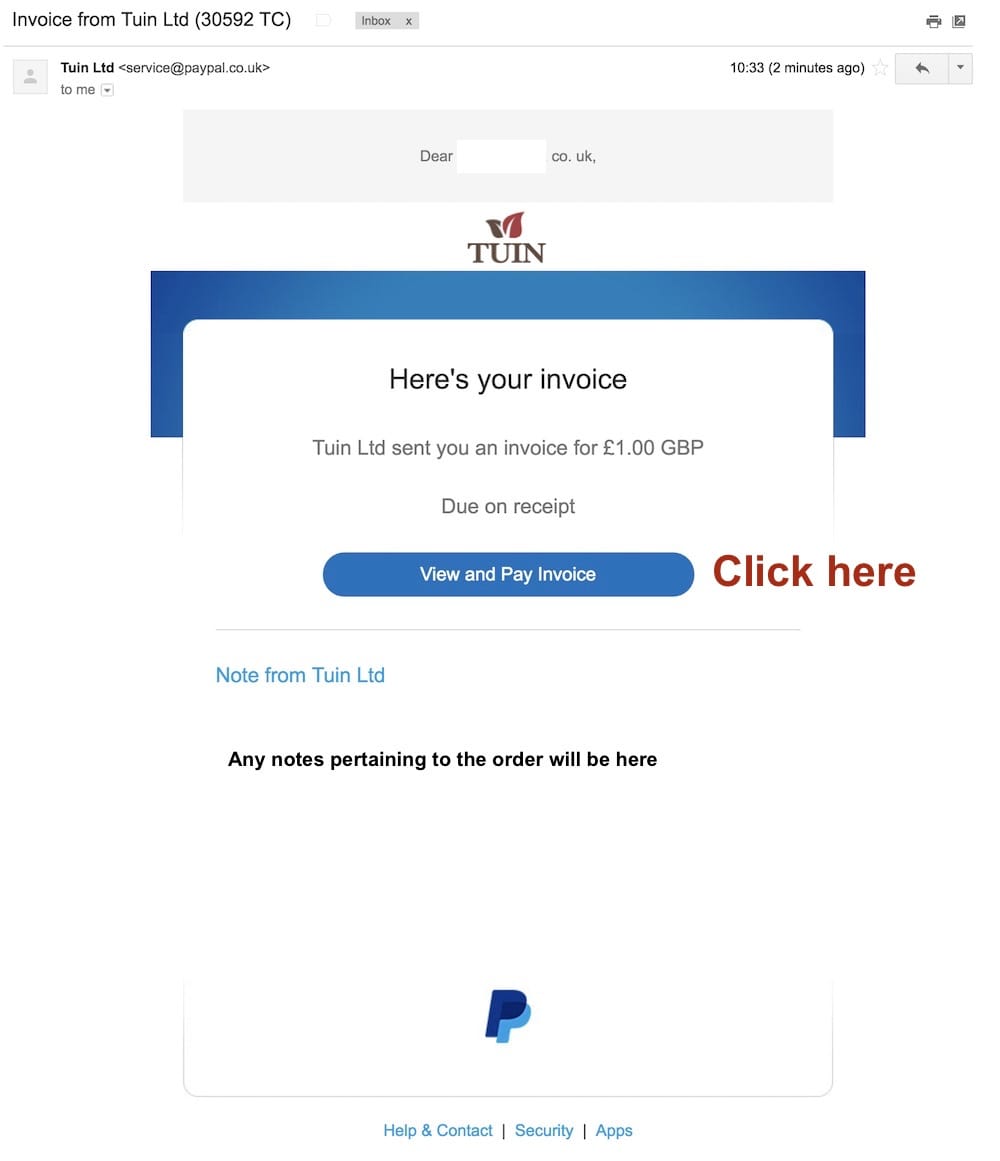
You will receive an email from us with a payment link. Please click on the “View and Pay Invoice” button.
This shows the due date of the invoice. In the case of log cabins, gazebos, garages, verandas and all our large buildings you this won’t need paying until a delivery week is arranged with you.
Invoice Detail
On clicking your email link you will have this screen in your browser.
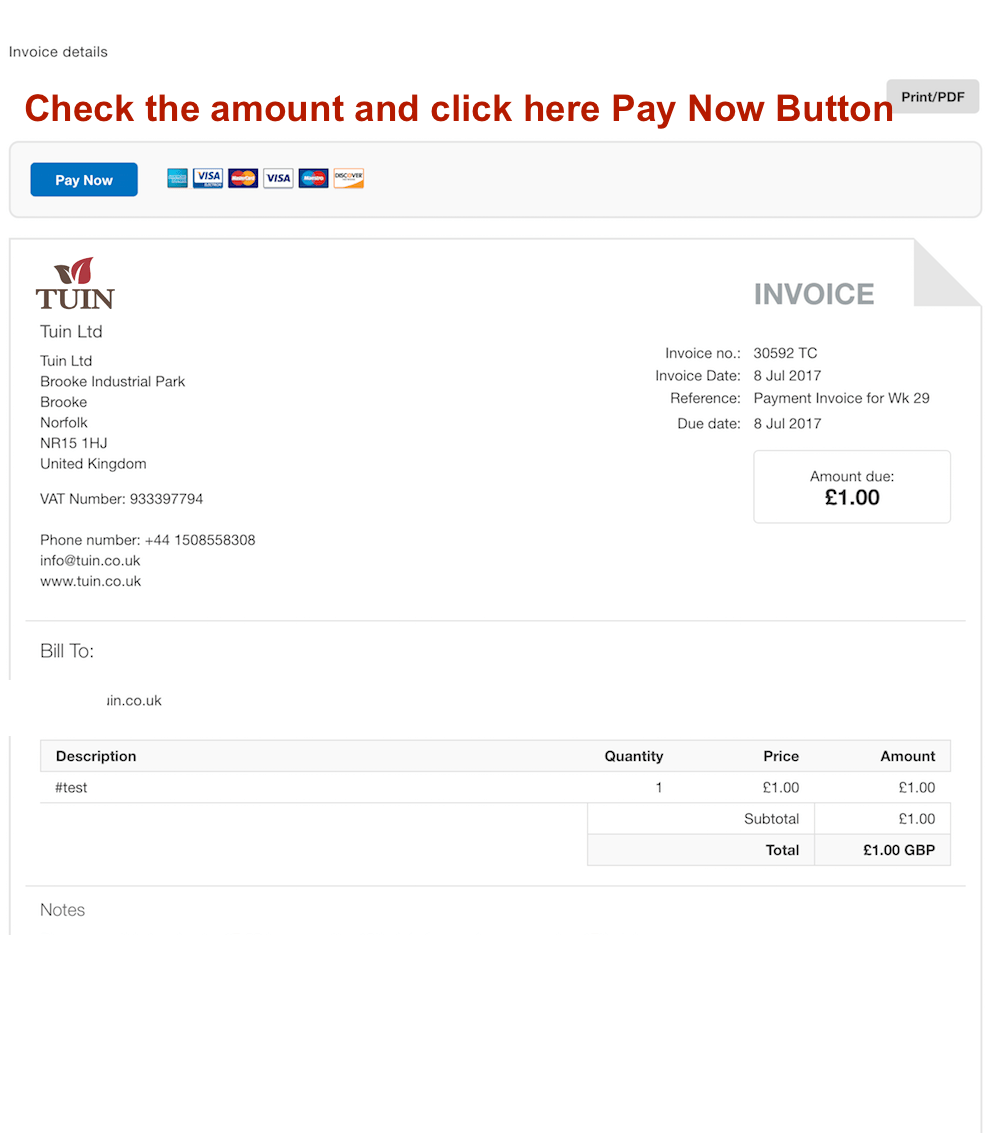
The ‘invoice’ will show the amount payable, please check this against your order documents. You can then click the “Pay Now” button at the top of the page.
Payment if you have PayPal
After clicking the pay invoice button this screen will appear, there are two links. Use top one if you wish to use a Paypal account or the bottom one if you do not wish to use an account.
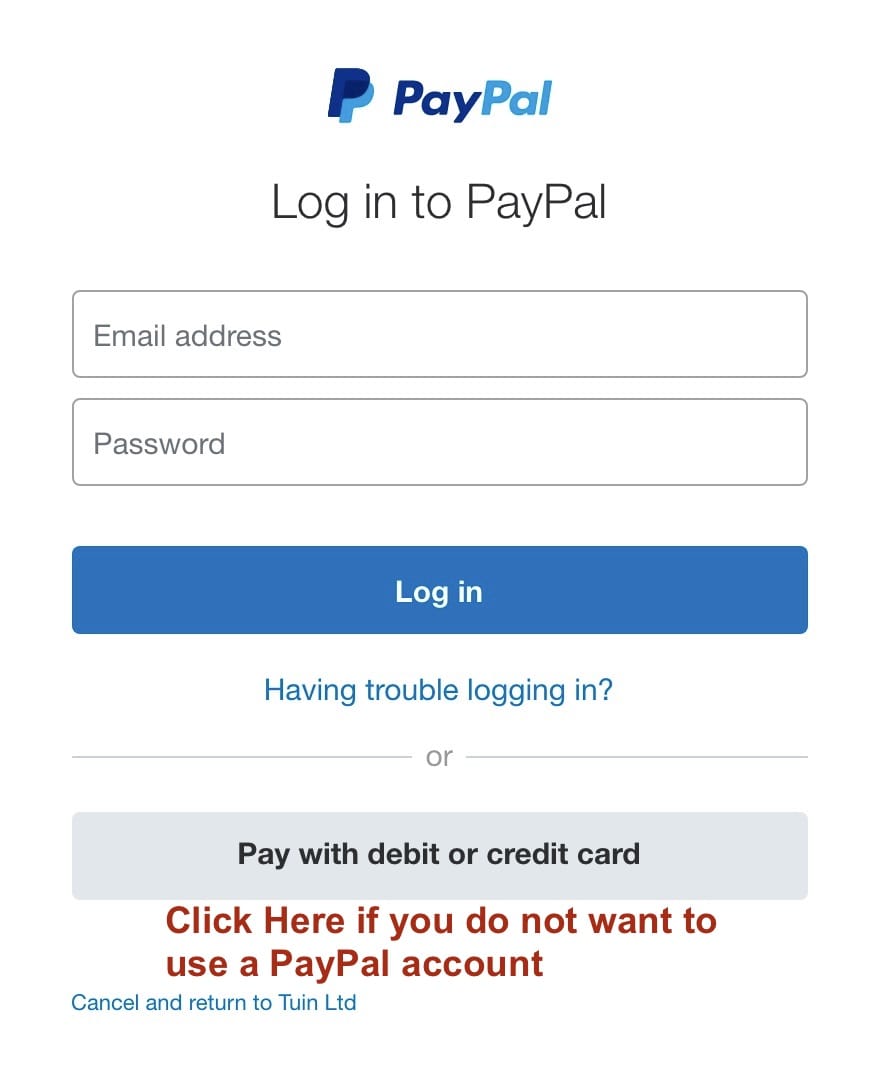
If you do not want to log into Paypal to use their system you can click the second button below it to pay with your Credit or Debit Card.
Payment if you don’t have PayPal
On the other hand, if you use the second link this screen will show and you can make your payment securely without ever having to pass your details over to us.
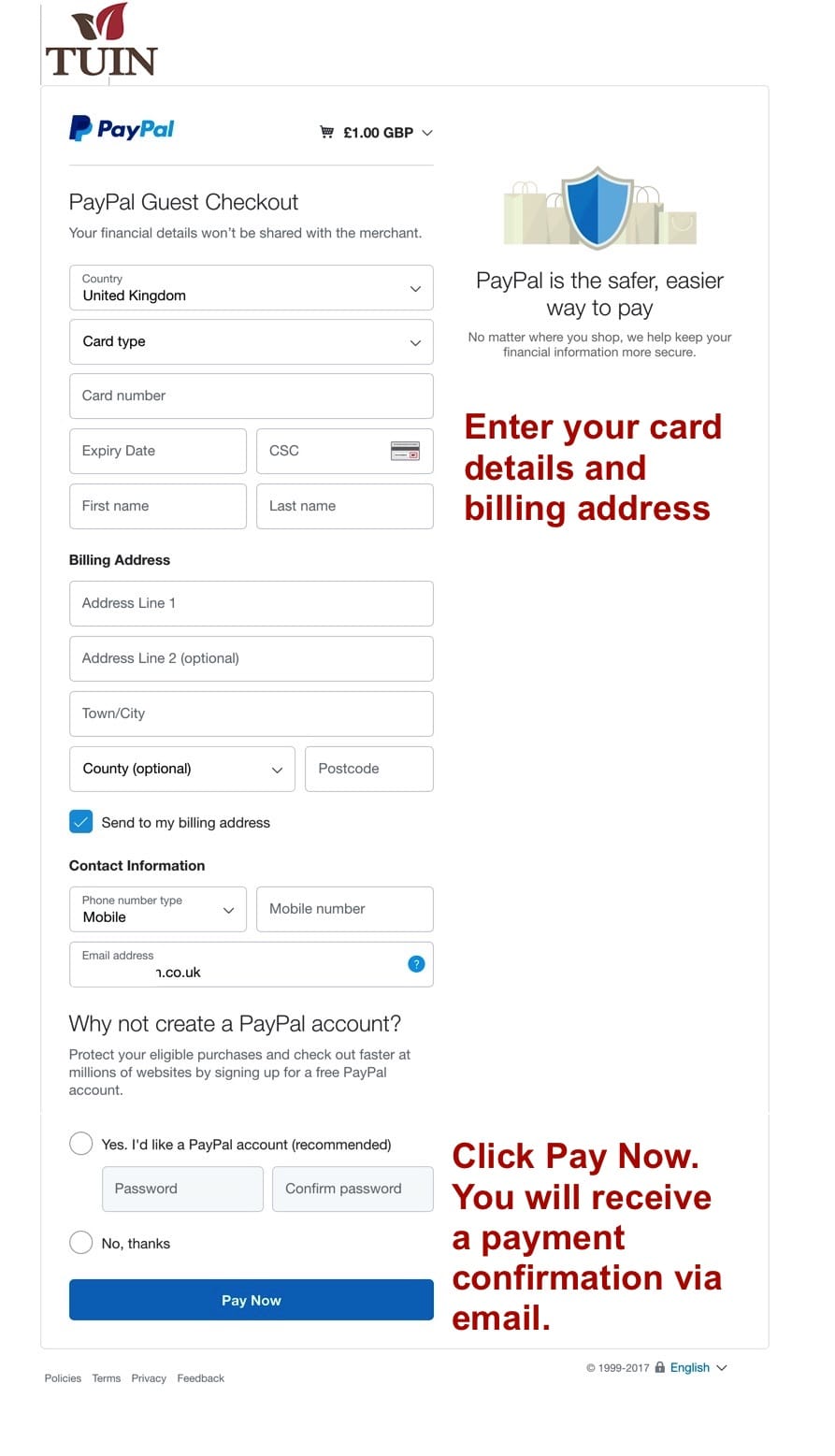
In this screen you can then enter your details securely. This will give you peace of mind that no one has your card details.
Following your payment to Tuin, you will receive an email confirming the payment. This is your receipt of payment for your order.
Read our full Terms and Conditions





